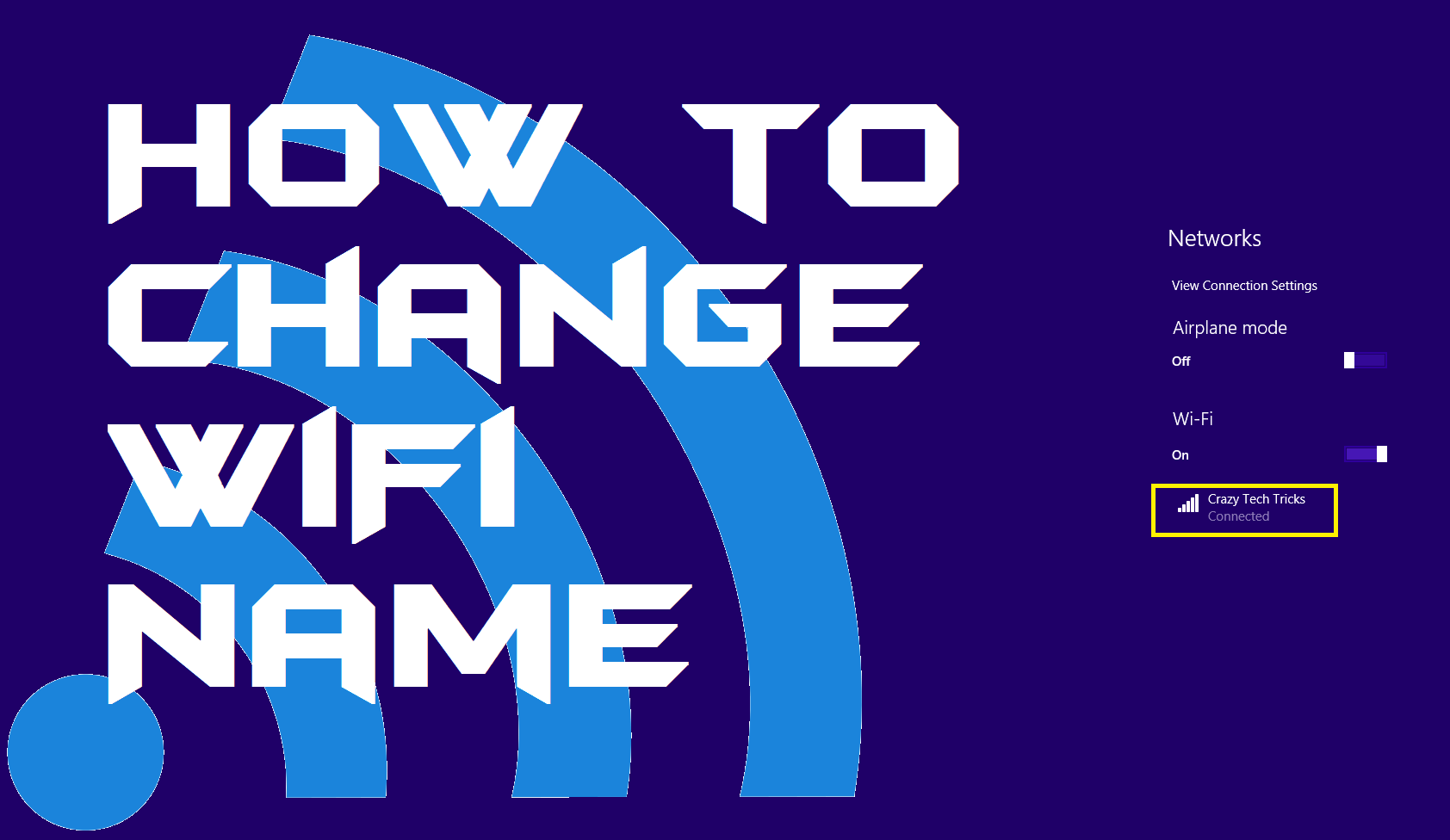You will need to follow the different methods to How to Change Wifi Name in both of your devices so that you can finally get the desired name of your Wi-Fi. Most of us often change the Wi-Fi name of our respective devices after a certain period, whether it is our own Android device or the typical Wi-Fi network source.
We will help you in the article with our simplified process to check or change your Wi-Fi network’s name by following our simple guide.
How to Change Wifi Name in Phone
Well, if you want to check or change your Wi-Fi name right through using your phone device, then yes it is possible and you can do it by following some simple steps.
You will need to use a third-party app or the app provided by your Wi-Fi network service provider in order to use this feature.
- First of all you should be connected to your Wi-Fi device by your phone.
- Now launch the third party app called “Genie” or the one which has been provided by your Wi-Fi service provider.
- Now simply enter your login credentials in order to make changes to your Wi-Fi network.
- Once you are logged in to the Wi-Fi network then there you need to tap on “Wi-Fi”.
- It will show you the Wi-Fi page to make changes.
- You can now simply change your existing Wi-Fi name in the dialogue.
- Make sure you save the changes before exiting.
Checking Wi-Fi Name in Router
This is the traditional method of changing the Wi-Fi name through your typical router.
Here is how you can do it by following some simple steps.
- You have to log in to the administrative control of your concerned router with your login credentials and also you should be having the IP address of the router.
- Once you are logged in then you need to look up the configuration page of the router, where you will find the Wi-Fi name and password-related information.
- Once you find it then just enter the desired name in the dialogue box and make sure you save this change.
- Now you can exit and in order to update the Wi-Fi name of the router you need to restart the router in order to let the changes take effect.